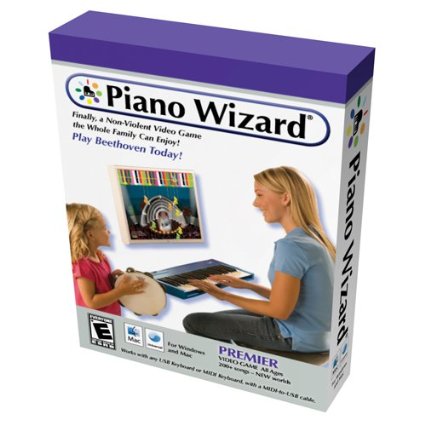
This is an honest Piano Wizard review based on my experience and reflection on other products. I have not presented a comparison here therefore i am not presenting a ‘rating’. The Piano Wizard review contains pros and cons and some of my honest opinions.
Product: Piano Wizard Academy
Price: $397 (without keyboard), $447 (with keyboard)
with option of Paypal® Credit (formerly Bill Me Later), no payments or interest for 6 months.
Platforms: Works with both Windows and Mac.
Pros – 6 month interest free pay later option. Includes optional keyboard (hardware included)
Cons – Does not teach improvisation or musical theory. Not as appealing to adults.
Unlock your childs potential…
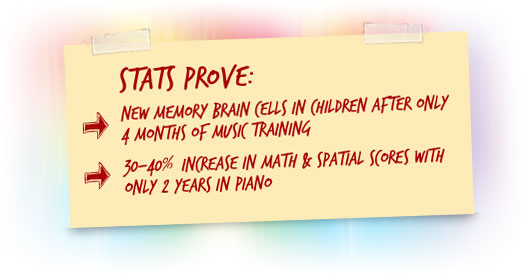
Getting a piano for kids is a gold mine for mental abilities. The piano is a challenging instrument to learn and takes time, patience and dedication to master. It is often thought of as a very grown up, adult instrument, but there are many children learning to play the piano… and with good reason!
Piano for kids has been scientifically proven to improve a childs mental abilities. Numerous studies available show children who play an instrument, score higher on both standard and spatial cognitive development tests alike.
There are also findings that show kids who play piano, in particular, scored higher in math, especially on problems dealing with ratios and fractions. So playing piano can actually improve your childs school grades! Playing an instrument will also surely make them one of the cool kids!
Piano for kids will raise their self esteem, increase their coordination and help them to concentrate.
What is Piano Wizard Academy?
Piano Wizard is a piano learning software devised with a revolutionary 5 step process that incorporates the ‘music before theory’ method or learning. Children will essentially learn by playing a game!
It can also be adapted for adults too by changing the whole theme, the game transforms into an adult learning package. So, if mommy or daddy get the bug… they can play too!
They will unknowingly be practicing piano and subliminally learning to read music too. The game’s patented sound and color learning cues transform tedious and repetitive practice sessions into an exciting and rewarding video game experience for people of all ages and musical abilities.
The initial goal of Piano Wizard is not to teach the technical aspects of music, but to engender a familiarity with music, how it is structured and played, and to develop the enthusiasm for learning to play the piano keyboard. Theory comes later.
The game is very similar to popular titles such as ROCK BAND or GUITAR HERO. The difference being however, with Piano Wizard you actually learn how to play real songs and get away from the game and play a real instrument. You also learn how to read music along the way.
First Impressions
My first impression of this software was how fun it looks. Its very colourful and well presented. It can be customised with different worlds, animals and creatures which children will love. They can choose whether they are in the ocean, in outer space, in dinosaur land, or skiing down the hill with Santa Claus, among other things.
I was particularly impressed with how easy it is to set up and get going. You literally just install the software, plug in a keyboard or digital piano to your computer/laptop and synch the keys. All this takes minutes and before you know it you are playing the game… and learning.
I was a bit unsure about the way Piano Wizard scores your playing and only reinforces correct behaviour. By this i mean it doesn’t penalise the player for hitting incorrect notes, rather it only docks points in the game if your timing is wrong on the correct notes. This means in theory a child could bash on two keys the whole song and still get 100% if those keys are pressed at the right time… regardless of how the whole piece sounds.
Personally i didn’t like how this worked. However, it does still keep the children focus as they try to play correctly. A parent can monitor behaviour outside of focusing and if there are too many late notes they will still be penalised.
User interface
Using the Piano Wizard software is childs play. I didn’t find any difficulty in using the software, it was a bit glitchy in places but this may just be my own computer set up (let me know in the comments section below if you experience this too – predominantly at the start of each song tutorial).
In addition to using the MIDI connection of a keyboard and the point and click of a mouse, there are 50-lesson series complete with videos which are accompanied by a detailed lesson book with sheet music. It is a complete all round package, which i liked. It gives parents a good tool to teach making it easy for non-music educators.
The lessons
The whole program is in 4 steps:
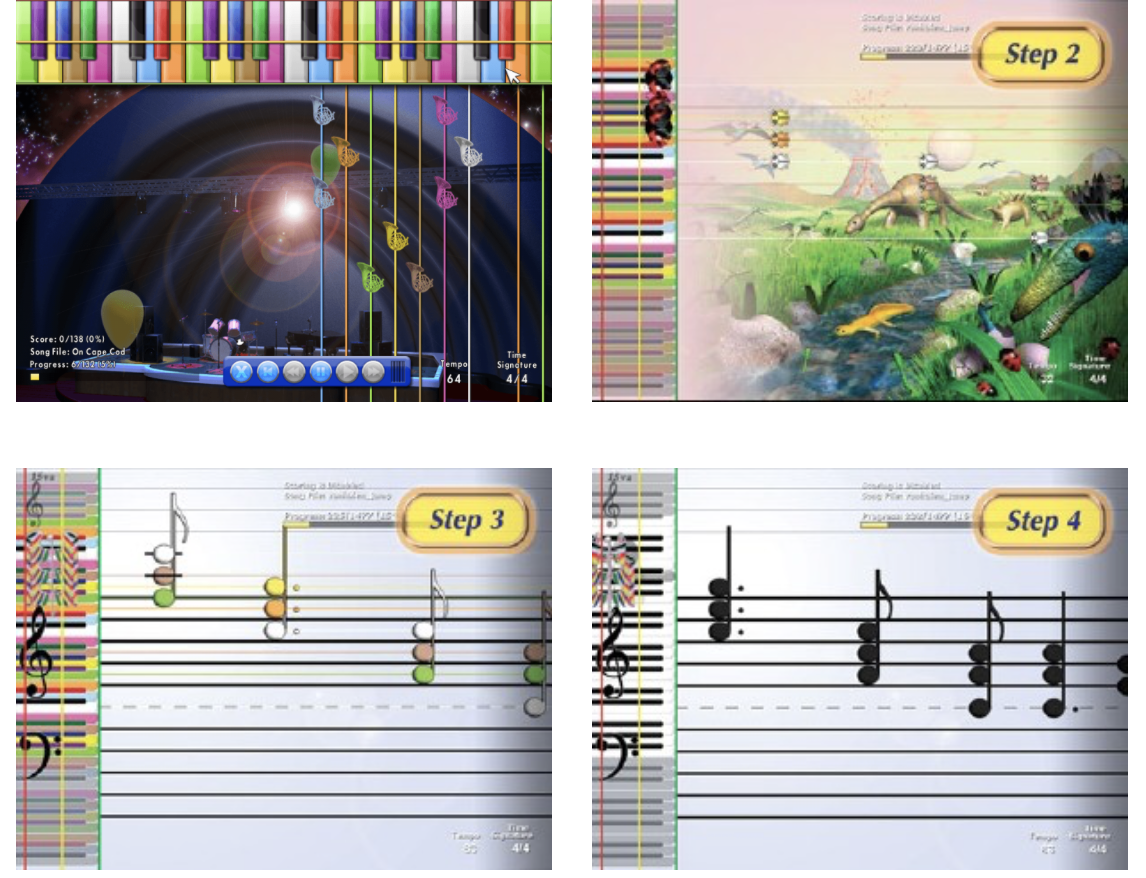
Step One – Choose a fantasy world graphic with musical notes represented by a character. The symbol moves through the screen landing on the colored keyboard at the top of the computer screen matching the color on the keyboard. Students press the piano key during the time intervals that correspond with the rhythm bar on the video keyboard. Already the student is playing a song with accompaniment.
Step Two – The video keyboard is rotated sideways showing how notes are really displayed within sheet music. This is a gradual change to get students reading naturally as they progress.. whilst still maintaining the colours and characters of the game.
Theres little introduction to each lesson, Piano Wizards tends to be very speedy in this sense which has its pros and cons.. kids will naturally want to get going straight away, but you lose that sense of education. I felt it was defininately more of a game than a lesson in the first step but then appreciated the process as i went on.
Step Three – The notes in the game are now actual notes and are color-coded to match your keys. The notes are now displayed on a musical staff representing the song you just learned.
Step Four – The colored notes now change to black displaying the notes with their correct stems and rhythm symbols, making notation in the song complete. Students now see sheet music as the equation to mastering songs, not frustrating grids and dots.
Step Five – stepping away from the game and playing on a real piano with sheet music! Wow! I know right?! By this step you will be playing and reading the notes naturally.
I can only speculate that the program gets you playing songs you have learned in the program and have become familiar with in step 5.. so therefore i have to wonder if by this step you really can read and play any song. Let me know if you have tried this from complete beginner and if it has benefited you or your child to an advanced level of playing and reading music in the comments section below (or email m jon@waystolearnpiano.com).
Help and support
There are valuable aids for use during learning which ensure effective practicing. There are many options available during each step of the program such as learning each hand separately/at the same time/adjusting the tempo. There are advanced options which allow you to add/delete tracks and change audio/video controls or even add a challenge to test your abilities.
There is an integrated help and support centre on the program to assist with any technical issues and contact is easily done with the creators via email or phone call (dependant on your location). I tested the email support facility and found replies average between 1-2 days, which is respectable.
Summary
The 4 step program leading onto step 5 (playing on a real piano) is genius, I have not had the opportunity to put any child i know through the course but from research it seems to work. The software is presented very well and children will love the animations and game element of this software.
This is great for learning the piano quickly and efficiently in a fun way whilst keeping children engaged. My only worry is the long term goal… will children still want to sit at the piano and play after they’ve learned a song or two? There are other programs which are more in-depth and give children an appreciation of music history and the skills required to continue to grade.
However, bottom line is, Piano Wizard gets children playing and reading sheet music which to most is an amazing skill to have and a great accomplishment in any parents eyes. It leaves space for parental responsibility once step 5 is achieved to get children interested in continuing their journey and playing their favourite songs… buy them some books now they can read sheet music maybe??
Thanks for taking the time to read this review, If you are interested in keeping up to date with any piano training for kids then please email me Jon@waystolearnpiano.com
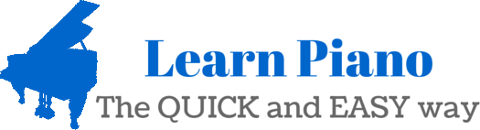


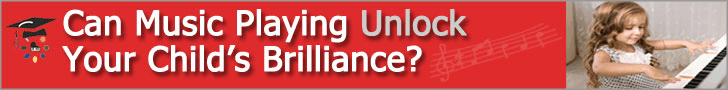
Hi Jon!
I do not play piano, but after reading your review, I have to ask if you think this program would be suitable for adults too? Hahaha…it is probably ridiculous. I am a guitar player and not familiar with piano techniques, so it would be cool to learn piano in a laid back, “children’s style” learning!
Your review is great and covers a lot of points. You mention the keyboard comes with MIDI connectivity. Is that the only I/O option it has? What about USB connection and 3.5mm headphone jacks? It would be a waste if the keyboard did not have all these connection options.
Thanks a lot!
Hi,
Absolutely, the software can actually be adapted for adults too! You can change to adult themes and the whole thing converts for an adult audience. The keyboard that comes with it is a ‘controller’ so there is no headphone jack but all you would do is input this to your computer. There is USB capability though.
I would suggest if you are looking to learn then you invest in a cheap digital piano or keyboard that you can practice away from the software. There are other programs available more tailored to adults on my site.
If you need any assistance please do not hesitate to contact me jon@waystolearnpiano.com
Regards
Jon